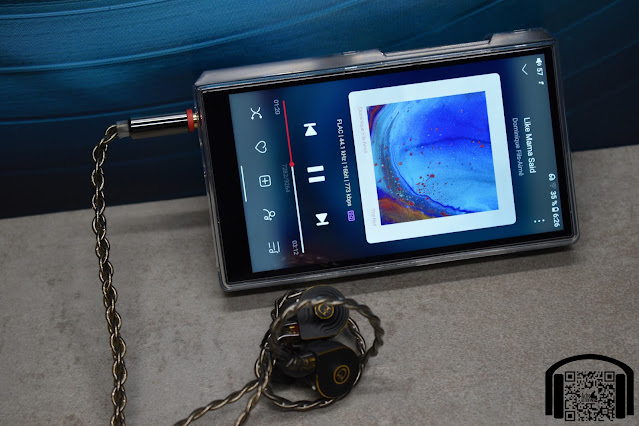- Get link
- X
- Other Apps
English | Español
TLDR version on YouTube: TDLR - Fiio M11S
The Fiio M11S was sent to me as part of a tour organized by Zococity on the ReproductorMP3 forum. The only request was that, after spending a week with the DAP, that I posted my impressions in the thread on the same forum.
You can find the Fiio M11s via Zococity here: https://zococity.es/products/fiio-m11s
The tour thread can be found here: http://reproductormp3.net/index.php?topic=30697.0
As always, these links are in no way affiliate links.
Intro…
As I just mentioned above, Zococity very kindly offered to send out the Fiio M11s on tour to the members of the ReproductorMP3 forum. I really don’t get to review a lot of DAPs on Acho Reviews so I was very happy to join the list of those who get to spend time with the unit.
As a disclaimer, something that I have mentioned in the past with other DAPs, I am not really a fan of Android based DAPs. Not because there is anything specifically wrong with them, it’s just that when I do use a DAP, it is usually because I want to disconnect from the online world. This doesn’t mean that I am coming at this from a negative angle, I just thought I would be clear.
The Fiio M11S, at the time of this review, is available via Zococity for just under 550€.
Presentation…
As this is a tour unit, I can´t be 100% certain that the packaging is complete. I mention this because the box containing the M11S slides out from inside a cardboard sleeve, which is nothing unusual, but the interior box does not have a lid on it, just a rather thin foam cover.
It is not that the unit has arrived damaged or anything but it just seems strange that there is no lid on the main box of the product, so I am not sure if that is normal or not.
Inside the box we find the player, in this case arriving in a clear silicone protective cover. Again, not sure if it always comes inserted into the cover, but I don’t see anywhere else to store it in the box, so my guess is that it does. We also find the accessories box that contains a USB-A to USB-C cable for data connecting and charging.
It seems that there is also a protective glass cover over the screen of the device but I haven’t tried lifting it to confirm (there is nothing worse than a half stuck protective cover 😉 ).
That is it as far as contents and packaging, so let's move on to the player.
Build and aesthetics…
While certainly not the largest Fiio DAP, the M11S is still a large device, at least in my books. It is not quite as tall as my phone (but still over ¾ of the way there), it is the same width and almost 3 times as thick. It is also heavier than my phone. Personally I can’t see myself carrying this device in my pocket, I hate things in my pockets, and although I could probably make room for it in my small sling bag, it would add quite a bit of bulk and weight to the bag that already contains far too much stuff 😁
As far as build, it seems to be very well built, with a full metal frame and a glass back panel. The buttons are sturdy feeling and respond well and the fact that they left an opening in the silicone cover for access to the SD card without having to remove the cover is worth bonus points in my book.
As far as aesthetics go, well, it's a square black box. There are a few details that give it some character, such as the hexagonal buttons and the carbon fiber look of the volume buttons (or maybe rocker is a better term), but in general, it’s a square (well, rectangular) black box.
While on the subject of build, let’s take a quick look at the layout of the controls and connections…
On the front of the unit we get the screen (of course) while there is a small frame, this is quite small and fairly unnoticeable. It's slightly larger at the bottom but still better than many other options in the screen to size ratio.
On the bottom we get the 3.5mm unbalanced output, the USB-C port, a 2.5mm port and a 4.4mm balanced port. It is nice to see both 2.5 and 4.4 included, even if a lot of people don’t use 2.5mm anymore, I still have some nice 2.5 cables and this is another device they can be used on.
On the right hand side we find the micro SD port near the bottom, with three buttons (next, play/pause and last) towards the top.
On the opposite side we get the volume control. I don’t actually know what to call it as it is sort of a large plate that works as a rocker. I must say that I like this system as it is very easy to use without having to look at the device (even when inserting my hand into the depths of a bag, no problem with volume control). Above and below the volume rocker (I’m going to call it a rocker), we get a button at each end. The top button is for power on/off (and turning screen on/off), while the bottom button adds the current playing track to favourites (quick press) or brings up a menu with a long press (more on that in the functionality section).
All in all, I have absolutely no issues with the build or layout of the Fiio M11S. The aesthetics are not exactly amazing but it is difficult to make a square black box not look like a square black box.
Functionality…
In the intro I already said that this is an Android based device, more specifically an Android 10 device. This obviously means that you can basically do anything with it that you can with a phone or tablet (except make calls of course). I also mentioned in the intro that I am not really a fan of Android DAPs. The reason is that I already carry two phones and also have a tablet that basically goes in my bag every day, so when I want to disconnect, I want to disconnect. I am not really interested in installing more apps on my music player, if I want videos I grab my phone or tablet, the same for chats, browsing and even gaming (which is something that I very rarely do anyway).
Having Android on a DAP gives me the temptation to install more and more stuff that I don’t really need and while it is good to have the possibility of installing music streaming services, these can be done without Android in most cases, and also streamed to the DAP from my phone via WiFi in other cases.
But this DAP has a trick up its sleeve. In the pull down menu at the top (where you find all the usual things like WiFi etc.), it has a “Mode Selection” button. This allows you to choose between Android Mode, Pure Music Mode, USB DAC Mode, Bluetooth Receiver Mode and AirPlay mode. So, in other words, I can choose to have nothing to do with Android and stop bitching about it :)
While talking about the top menu, there are a few other things we can access. We can set it to “Vehicle Mode” for use in the car, choose between Low, Medium and High Gain, turn on or off Bluetooth and WiFi, switch to a Dark Mode and two more things that I feel are worth mentioning.
The first is “Fiio Roon”. This turns the DAP into an endpoint for Roon. I’m afraid I can’t say what else it does as I don’t use Roon but this should be interesting for those that do.
The second is “All To DSD”. This upsamples all the music to DSD when playing. Now I am not going to get into a debate about whether this is good or bad, I am just going to say that it works perfectly and has caused no issues (except for added battery use).
Moving on, let's talk about the button on the left that adds to favourites and also brings up a menu if long pressed. I was going to complain about having an add to favourites button exclusively but this can actually be reassigned to perform different functions. The options are:
- Add to favourites
- Random track change
- Play/Pause (not sure why we need this option as we already have a play/pause button)
- Erase current playing track (another option that I really don’t understand why we would want the option on a button)
- Change filter
- Change equalizer
- Enter USB DAC mode (this is available in the drop down menu at the top, not sure it deserves its own button)
- Enter Bluetooth reception mode (again, available in the drop down menu, don’t see the need for a button)
- Turn on/off screen (the power button, 5cm above this button, already does this)
- No function (ok, but a bit of a waste of a button?)
So, I really like having an assignable button but out of the 10 options, there are only 4 that I would ever think of assigning to a button. I also feel that Gain would be a good option to have assignable. I guess it could be dangerous but at the same time. Maybe just a quick way to access the same gain menus we get in the drop down, yes it is in the drop down, but so are some of the others.
However, I really do like the “Random Track Change” being on a button. In my main system at home, I mostly use Foobar and I have it to play in order. So if I hit next track, I go to the next track in the album I am listening to or, if it is the last track of an album, the first track of the next album. I also have a hotkey that is a random track change, which jumps to anywhere inside my music collection (which is rather large) and if I like what comes up, I just keep listenting to whatever album has randomly come up (navegating with the next/last buttons through the album). Assigning this function to the button on the M11S gives me the exact same function, so my complaints about the lack of assignable functions are moot, just give me that one!!
I guess I should actually talk about the main part of this DAP, Fiio Music. I have used Fiio Music in the past on other Fiio DAPs but that was when trying out IEMs connected to a Fiio DAP, so I didn’t pay much attention. This is the first time I have really spent any time with the APP and I have to say that I like it. As with any software, I can always find things to complain about but in general, I find it quite a nice app to use. It has decent EQ options and in general performs very well (at least while running on the M11S).
My biggest complaint about the app, well more the DAP in general, would be the translation. I have been using the DAP in Spanish and there is a lot of text that is either translated with spelling mistakes, translated wrong or simply not translated. I do appreciate that they give Spanish as an option but I feel they could have found someone to check it a little bit better (I mean, it’s not as though spanish is a language that is spoken by very few people!).
One of the funniest translations I came across was when loading my SD Card. One of the options when scanning for the first time is “Ignore tracks under 60 seconds long” (to avoid loading Skits etc. if you prefer), however, in Spanish it has been translated to “Ignore tracks under 60 years old” 😁
Speaking of SD cards, when I plugged in my usual 256Gb test card, it took the player just over 7 minutes to read and load just under 10.000 tracks into the library. This is not exactly lightning fast but it is not terrible.
Anyway, I am not going to dig any deeper into the Fiio Music app as you can download it from the Play store and try it out for yourself on any Android device.
One last thing to mention about functionality before getting on to sound is another little thing that I give bonus points for including. Both the 3.5mm and the 4.4mm (not the 2.5mm) can be set to be line out rather than headphone outputs. Now that isn’t anything special in itself but the M11S allows you to set these individually, so you could, for example, have the balanced output set to line out for hooking it up to your home system and keep the SE output as a headphone output (or vice versa) to just grab the unit, plug in headphones and go. The 3.5mm can also be set to SPDIF out, which is something that I find very useful as it allows me to just dock the M11S into my main system and send it to any of my DACs and processors etc.
Sound…
Ok, so finally, on to sound.
Now there is something about the sound of this device that I really like. It has a clean but by no means cold sound. I wouldn’t say it has the warmth of something like an iFi device but it doesn’t sound clinical at all. When I first plugged in a set of IEMs (the S12 that I had on hand at the time), I was very impressed by what I got.
Over the time that I have had the M11S, I have used all kinds of IEMs and a few headphones (although not a huge amount of overears as I have been using it mainly in the office) and I have to say that I have enjoyed the result with all of them.
I am not going to say that it magically transforms IEMs or headphones but there is an overall coherency to the sound that just “feels” right. Things seem to be more “fuller” than on a lot of other devices I have tried, yet there is nothing boosted. There does seem to be just a touch of focus on the higher ranges, giving things a little more sparkle up top, but it is very possible that I am imagining it. I have to say that I really am impressed with the way the M11S pairs with everything I tried but with IEMs, it just seems to click into place.
There is plenty of power on tap for me to not need to worry about it driving anything that I have on hand. It even did a very acceptable job of driving planars. In fact, I enjoyed the HE400se with it as I had them in the office and ended up using them for quite some time paired with this DAC.
The EQ also works well, with plenty of adjustability, although I have to say that I didn’t find myself using it at all except to play around and test it. The stock sound was just great.
However, it's not all glory. I do have to say that there is a big difference between the sound of local files and those streamed online. It is normal that there is a slight difference in sound between them on almost all devices that I have tried so far but in the case of the M11S, the difference was far clearer than I have found on any other device.
Testing with Tidal and Spotify (sorry but I don’t have Qobuz), things were just a little lifeless in comparison to local files from the SD card. It seems to lose some of that liveliness and “euphoric” sound that I enjoy so much when playing back local files in the Fiio Music app.
I didn’t get chance to install another app to see if it was actually the music app or the device as I had limited time with the DAP (and I do need to work!), so I can’t say if it is the Fiio Music app that is adding anything (maybe I will download it to my tablet and try it when I get chance) but if I had to assign numbers with me giving the local playback 10/10, the streaming playback would only get a 7/10.
Conclusion…
As always with these devices, my reviews turn into a never ending wall of text, so my apologies if you needed to take a break during this review, but there is just so much to cover. Even covering things briefly, this is still long and I probably skipped half of the functions 😊
After spending this time with the Fiio M11S, I have to say that it is probably the first Android based DAP that I would seriously consider buying. I wouldn’t buy it to carry around in my pocket but I would certainly have it for travelling and for keeping in the office, just to enjoy the sound I get from the local playback.
Is it worth the price? I would have to say yes. It is fast to respond, has plenty of functionality that I would use and not too much that I wouldn’t (except anything from the Play store) and it just sounds great. In comparison to other DAPs that I have tried (here on the channel and also briefly elsewhere), I feel that it offers the best performance pero Euro that I have seen.
It’s a shame that the streaming services don’t sound quite as good as the local files (although they are still not terrible) but I would be happy to stream to the M11S from my phone anyway.
Now I need to convince myself that I really don’t need another DAP…